NSG Flow Logs to Event Hubs using Logstash & Container Apps
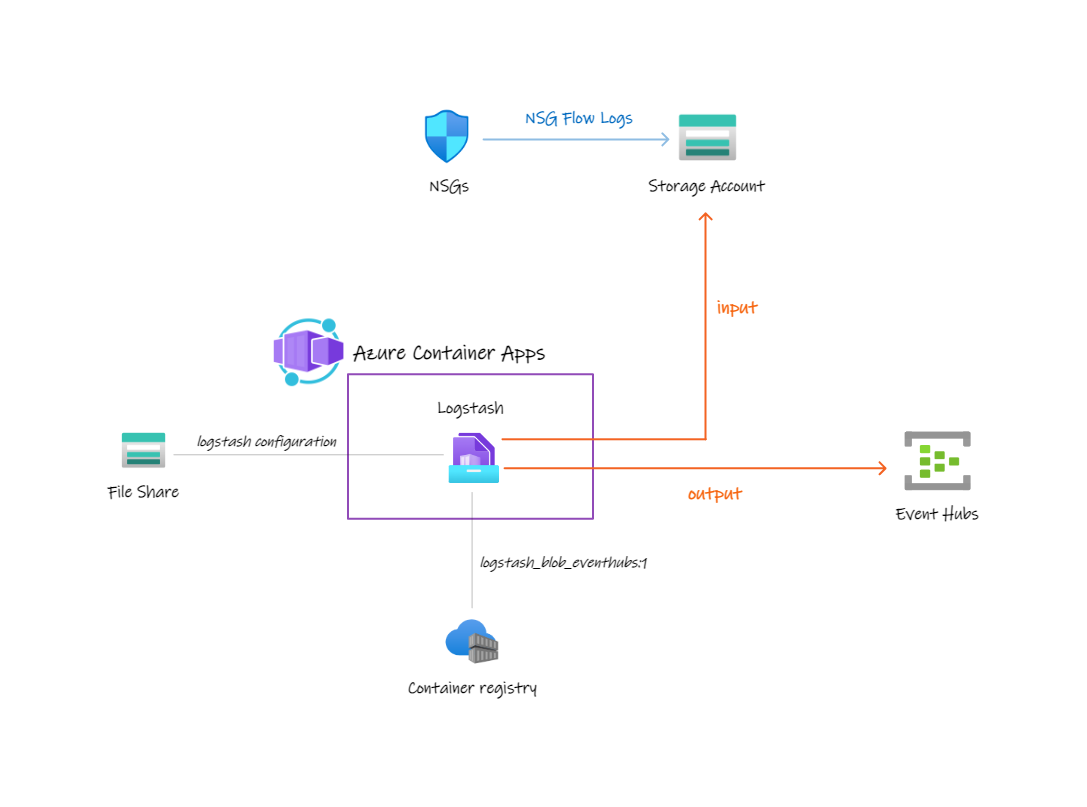
NSG flow logs is a feature of Azure Network Watcher that allows you to log information about IP traffic flowing through a network security group (NSG).
The current limitation is that the flow data can only be sent to Azure Storage. Sending this flow data to Azure Event Hubs, which is the preferred destination for most Azure logs and metrics these days, is not possible.
This article demonstrates the process of utilizing Logstash within Azure Container Apps to send NSG flow logs from Azure Storage Account to Azure Event Hubs.
Logstash Docker image
Logstash is a tool for managing events and logs. It has an official Docker image.
Let’s enhance this image by incorporating two Logstash modules:
- Create a
Dockerfile:
1
2
3
4
5
6
FROM docker.elastic.co/logstash/logstash:8.7.1
RUN logstash-plugin install logstash-input-azure_blob_storage
RUN logstash-plugin install logstash-output-azure_event_hubs
ENV XPACK_MONITORING_ENABLED=false
- Build the image:
1
docker build -t logstash_blob_eventhubs:1 .
- Create an Azure Container Registry and push
logstash_blob_eventhubs:1image:
1
2
3
4
5
6
7
8
9
10
11
12
13
14
15
16
17
18
RESOURCE_GROUP="demo-logstash"
ACR_NAME="myacrnsgdemo"
LOCATION="westeurope"
# RG creation
az group create --location $LOCATION --name $RESOURCE_GROUP
# ACR creation
az acr create --resource-group $RESOURCE_GROUP --name $ACR_NAME --sku Basic --location $LOCATION --admin-enabled true
# ACR login
az acr login --name $ACR_NAME
# Docker tag
docker tag logstash_blob_eventhubs:1 $ACR_NAME.azurecr.io/logstash_blob_eventhubs:1
# Push Docker image to ACR
docker push $ACR_NAME.azurecr.io/logstash_blob_eventhubs:1
Logstash configuration file
Let’s create the Logstash configuration file and store it into an Azure Files volume to be used by Azure Container apps:
- Create
logstash-nsg.conffile:
1
2
3
4
5
6
7
8
9
10
11
12
13
14
15
16
17
18
19
20
21
22
23
24
25
26
27
28
29
30
31
input {
azure_blob_storage {
storageaccount => "${INPUT_SA_NAME}"
access_key => "${INPUT_SA_KEY}"
container => "insights-logs-networksecuritygroupflowevent"
codec => "json"
logtype => "nsgflowlog"
prefix => "resourceId=/"
path_filters => ['**/*.json']
addfilename => true
addall => true
interval => 60
debug_timer => true
debug_until => 1000
addall => true
registry_create_policy => "resume"
}
}
output {
stdout {
codec => json
}
azure_event_hubs {
service_namespace => "${OUTPUT_EH_NS}" # Exclude .servicebus.windows.net
event_hub => "${OUTPUT_EH}"
sas_key_name => "${OUTPUT_EH_SAS_KEY_NAME}"
sas_key => "${OUTPUT_EH_SAS_KEY}"
}
}
stdoutoutput is useful only for troubleshooting purpose. Remove this block for production usage.
- Create the Storage Account:
1
2
3
4
5
6
7
8
9
SA_NAME="acacfgsa"
az storage account create \
--name $SA_NAME \
--resource-group $RESOURCE_GROUP \
--location $LOCATION \
--sku Standard_LRS \
--kind StorageV2
- Create File Share in the Storage Account to store Logstash configuration:
1
az storage share-rm create -g $RESOURCE_GROUP --storage-account $SA_NAME --name logstashconfiguration --quota 1
- Upload
logstash-nsg.conftologstashconfigurationFile Share
1
az storage file upload --account-name $SA_NAME --path logstash-nsg.conf --share-name logstashconfiguration --source logstash-nsg.conf
Azure Container Apps
Let’s now create a Container App Environment, a Container App using previously pushed Docker image and Logstash configuration file in Azure Files:
- Create Container Apps Environment:
1
2
3
ACA_ENV_NAME="aca-env"
az containerapp env create --name $ACA_ENV_NAME --resource-group $RESOURCE_GROUP --location $LOCATION
- Configure Container Apps Environment to use Azure Files Share:
1
2
3
4
5
6
7
8
9
10
11
12
13
AZURE_ACCOUNT_KEY=$(az storage account keys list \
--account-name $SA_NAME \
--resource-group $RESOURCE_GROUP \
--query "[0].value" \
-o tsv)
az containerapp env storage set --name $ACA_ENV_NAME --resource-group $RESOURCE_GROUP \
--storage-name $SA_NAME \
--azure-file-account-name $SA_NAME \
--azure-file-account-key $AZURE_ACCOUNT_KEY \
--azure-file-share-name logstashconfiguration \
--access-mode ReadWrite
- Create the Container app
1
2
3
4
5
6
7
8
9
10
11
12
13
14
15
16
17
18
19
20
21
22
23
24
25
26
ACA_APP_NAME="logstash"
ACR_USERNAME=$(az acr credential show -n $ACR_NAME --query 'username' -o tsv)
ACR_PASSWORD=$(az acr credential show -n $ACR_NAME --query 'passwords[0].value' -o tsv)
# Input - Storage Account containing NSG Flow Logs
NSG_FLOW_LOGS_STORAGE_ACCOUNT_NAME="<VALUE>"
NSG_FLOW_LOGS_STORAGE_ACCOUNT_KEY="<VALUE>"
# Output - Event Hubs
EVENT_HUBS_NAMESPACE="<VALUE>"
EVENT_HUBS_ENTITY="<VALUE>"
EVENT_HUBS_KEY_NAME="<VALUE>"
EVENT_HUBS_KEY="<VALUE>"
az containerapp create -n $ACA_APP_NAME -g $RESOURCE_GROUP \
--image $ACR_NAME.azurecr.io/logstash_blob_eventhubs:1 \
--environment $ACA_ENV_NAME \
--registry-server $ACR_NAME.azurecr.io \
--registry-username $ACR_USERNAME \
--registry-password $ACR_PASSWORD \
--secrets input-sa-name="$NSG_FLOW_LOGS_STORAGE_ACCOUNT_NAME" input-sa-key="$NSG_FLOW_LOGS_STORAGE_ACCOUNT_KEY" output-eh-ns="$EVENT_HUBS_NAMESPACE" output-eh="$EVENT_HUBS_ENTITY" output-eh-sas-key-name="$EVENT_HUBS_KEY_NAME" output-eh-sas-key="$EVENT_HUBS_KEY" \
--env-vars "INPUT_SA_NAME=secretref:input-sa-name" "INPUT_SA_KEY=secretref:input-sa-key" "OUTPUT_EH_NS=secretref:output-eh-ns" "OUTPUT_EH=secretref:output-eh" "OUTPUT_EH_SAS_KEY_NAME=secretref:output-eh-sas-key-name" "OUTPUT_EH_SAS_KEY=secretref:output-eh-sas-key" \
--cpu 2 \
--memory 4.0Gi \
--min-replicas 1 \
--max-replicas 1
- Edit the Container App to configure volume:
1
2
3
az containerapp show -n $ACA_APP_NAME -g $RESOURCE_GROUP -o yaml > app.yaml
vi app.yaml
- Add bold lines:
template:
containers:
- image: myacrnsgdemo.azurecr.io/logstash_blob_eventhubs:1
name: logstash
resources:
cpu: 2
ephemeralStorage: 2Gi
memory: 4Gi
volumeMounts:
- volumeName: logstash-config
mountPath: /usr/share/logstash/pipeline/
volumes:
- name: logstash-config
storageType: AzureFile
storageName: acacfgsa
- Update the container app using the YAML file:
1
az containerapp update --name $ACA_APP_NAME --resource-group $RESOURCE_GROUP --yaml app.yaml
-
Check container app log stream:
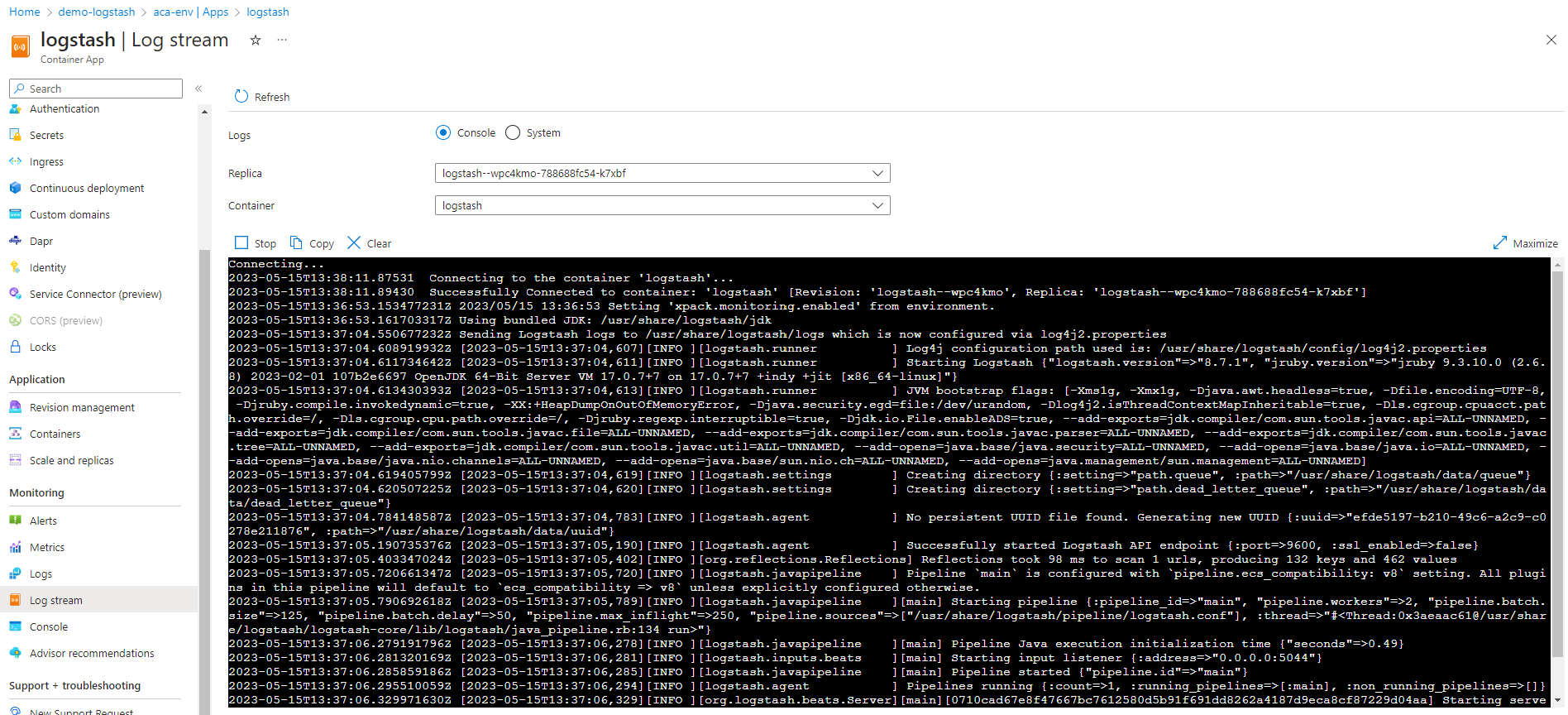
-
Check container app metrics:
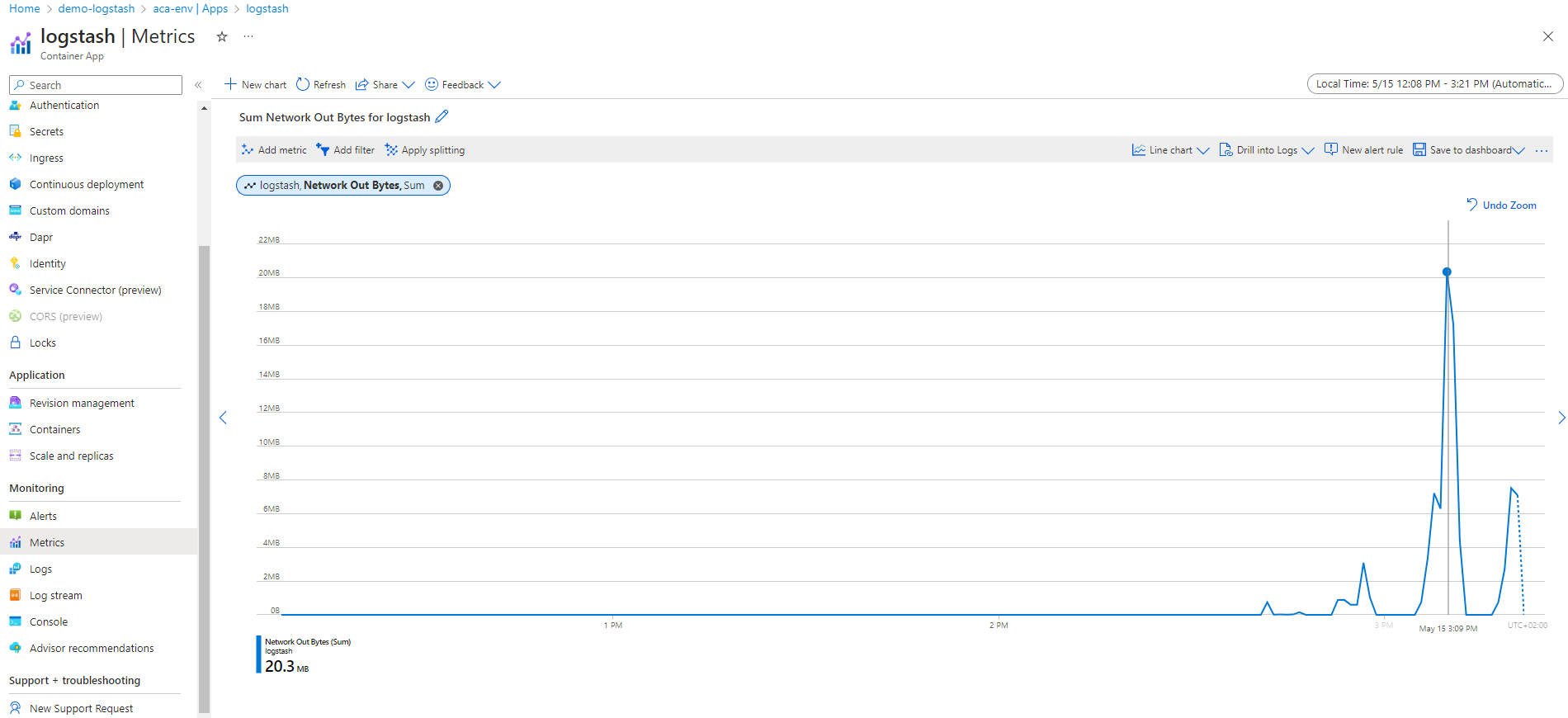
-
Check Event Hubs metrics
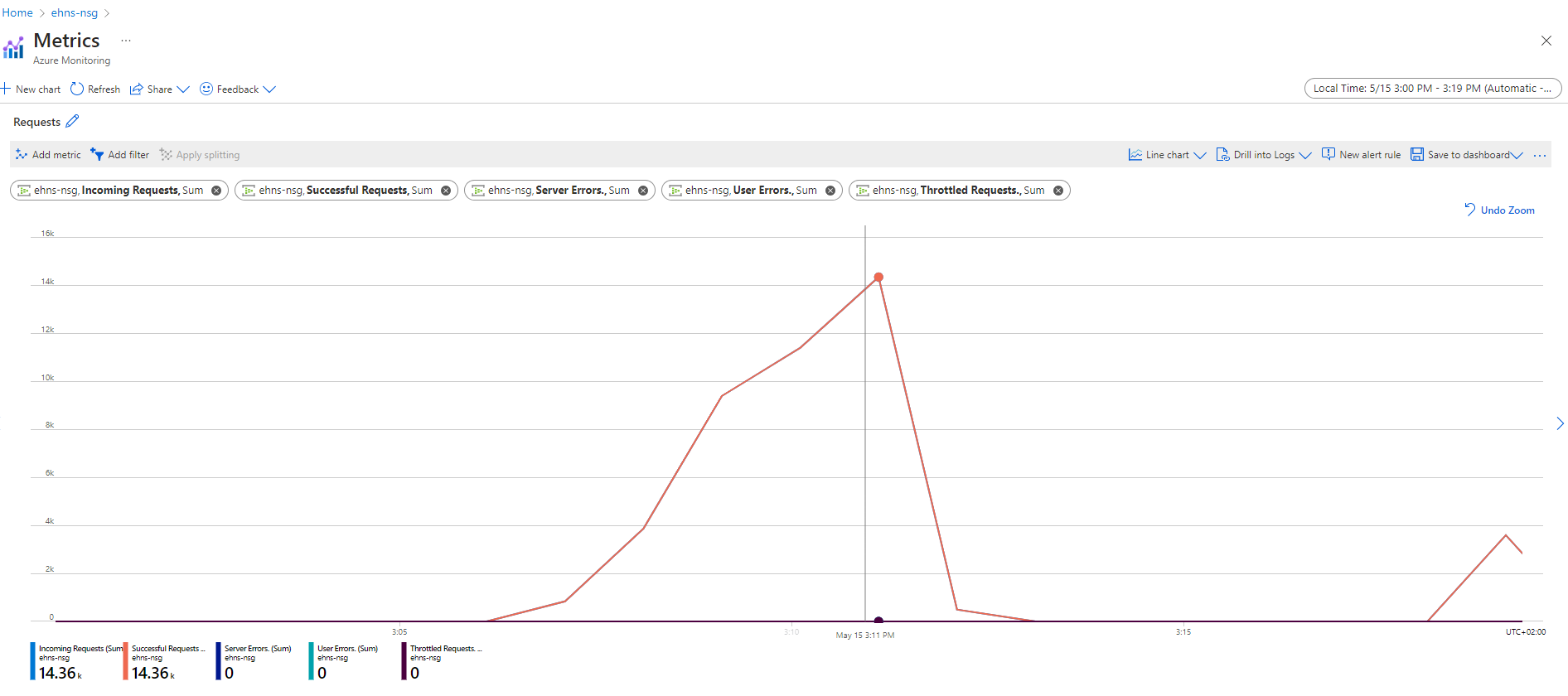
Conclusion
That’s all! NSG Flow Logs are now sent to Event Hubs using Logstash running in Azure Container Apps.
Other outputs, like http output can be used if needed.
